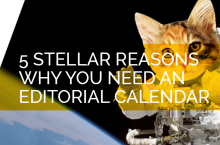You’ve got your blog and it’s packed with posts. You’re writing diligently and the ideas are flowing fast and free. You’re confident that your blog offers entertaining posts sure to please your target audience: milkshake connoisseurs who are down with dairy and keen to try new, delicious recipes on the regular.
But how will your posts about milkshakes bring all the boys (and girls) to your blog?
That’s where social media comes in!
It’s not enough to have a blog and just cross your fingers that folks will find their way to it. Your blog may be a creative hobby, but it’s also a product. And every product needs a little bit of advertising to spread the word.
Think of social media as your opportunity to advertise your blog at no added cost beyond a few extra minutes of your time. Here are a few tips for using social media to gain traction and attract regular readers to your blog.
Start with Share Buttons
If you host your blog on a WordPress platform, many WordPress themes have built-in “share buttons” that appear with each post. These buttons are configured to allow readers who like what they see to “share” your post on their preferred social media site with their own network of friends, family, and followers.
If your blog doesn’t already have share buttons built into its design, you can add them by downloading a plugin that will add these handy buttons for you. We recommend the Simple Share Buttons Addder plugin. To learn more about how to download and activate plugins for WordPress, click here. In addition to these resources from WordPress, check out our post about How to Add Social Sharing Buttons to Your Website.
Starting Out: Use Your Personal Facebook Profile
Chances are, you probably already have a personal Facebook profile that you use to keep up with friends and family. Every so often, you post a link to your latest blog post to share with friends and family. If your blog has a universal focus (for instance, who doesn’t love a good milkshake!?), share your content with folks on your Facebook friends list. If they like what they’re reading, encourage them to use the share buttons to direct new readers to your blog.
Your Followers Are All A-Twitter
While many people prefer to keep their Facebook profile closed to only friends, family, and people that they personally know; they’re more inclined to follow a stranger who consistently has something interesting to say on Twitter.
There’s an art to being engaging in 160 characters or less, let alone giving your followers a tease as to what your latest blog entry is about AND including a URL to your post that may be close to 140 characters itself.
So, how do you let folks know that you’ve cleverly devised a way to replicate the delightfully minty taste of the McDonald’s Shamrock Shake at home, and point them to the URL on Twitter?
Fortunately, there are tools that make promoting your blog on Twitter a bit easier. There are a number of URL shorteners that allow you to plop in your existing URL and will give you a shortened, 10-20 character URL that will redirect followers to your blog post.
One of the best URL shorteners is bit.y. By signing up for a free bit.ly account, not only does the service truncate your URL, it also keeps a log of all of the URLs you’ve shortenend and gives you information as to how many times people clicked on that URL or shared it with others. Although the shortned bit.ly URL format really lends itself to the micro-blogging format of Twitter, bit.ly’s rich array of features and tracking abilities invite “bitizens” to use these shortened URLs on other social media platforms.
Pinterest Promotion
Pinterest is another great social media avenue for blog promotion — particularly if your blog has a heavy visual component to it. While you can “repin” other items you see on Pinterest and save them to a pinboard, you can also create your own pins that link back to your blog.
Say you’ve created a chocolate bacon milkshake (Don’t judge, man! Bacon makes everything better. Even milkshakes!). You want to share your inspired concoction and tempt new readers to your blog. If you have a terrific photo of your blissfully bacon-y beverage on your blog (say THAT five times fast!), it can be your starting point to lure Pinterest followers to your blog and entice them to share it with others — along with the link to your blog.
Using your photo on your site and a brief description, you can create a Pinterest pin of your own that links to your blog post. From there, simply share it with others. And hopefully, they’ll share it with even more people!
When It’s Time To Give Your Blog Its Own Social Media Presence
As you’re beginning to promote your blog, friends and family are a good place to go to start with building your followers. However, the day may come when you want to reach out to more than just those on your own limited network of personal Facebook friends, or Twitter or Pinterest followers. You may also feel like you’re bugging others who may not be interested in your blog — or you just want to keep your personal life and your blogging life separate.
That’s when it’s time to give your blog its own set of social media profiles online. You don’t need a separate email address to create a Facebook page specifically for your blog, independent of your personal profile. You would be able to manage your blog’s Facebook page from your own personal Facebook account and switch back and forth between profiles accordingly.
You can keep your Facebook page for your blog private until you have prettied it up with a header, some tempting images of your milkshake creations, and an “About” section, complete with your blog’s URL. From there, you can invite your friends (and ask them to invite THEIR friends) to “like” your blog’s brand spankin’ new Facebook page.
It’s also easy to create a Twitter account or Pinterest account for your blog, as well. All you need is another email address — preferably one that you use exclusively for communication related to your blog.
Now, all you have to do is keep updating your social media pages with links to your blog posts.
Social Media: It’s MORE Than Posting About Posts
While social media is a great, free resource for promoting your blog, your dedicated profiles don’t have to be solely used to promote your latest posts. You can keep friends and followers engaged by using social media to be … well… social with others.
Have conversations with followers! Engage them in random questions related to your blog’s topic. It’s a great way to find out what they want to read more about and what will keep them coming back.
People tend to tire of a constant stream of self-promotion. They need to feel that you, as a blogger, are a real and authentic presence. If you see a post someone else has written on a blog you follow, “like” that post, repin it, or tweet out that post to others in your network. That blogger will likely appreciate the fact that you’ve shown their blog some love and may return the favor someday.
Social media accounts are great for promoting your blog, but don’t be afraid to have a little fun with them, too! They may be able to help you make new friends and contacts who share your passion for a certain subject… And who knows, when it comes to promoting your blog via social media, you might even be able to teach them a few things … but you’d have to charge.