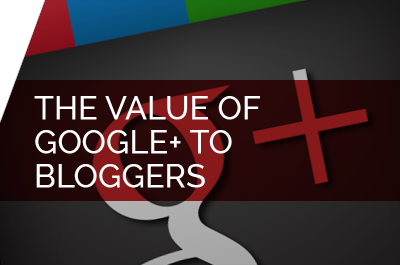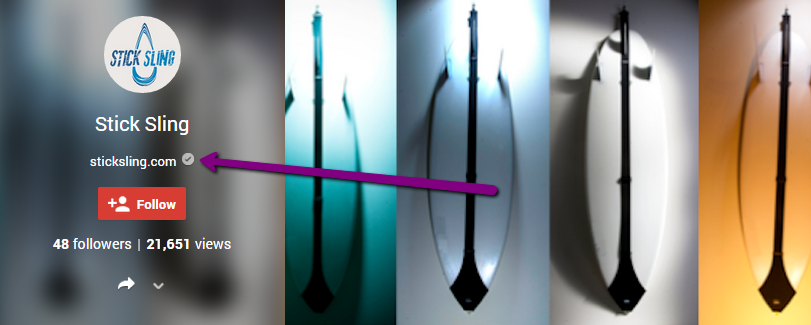Google+ is more than a social channel; it’s a social layer that connects many of Google’s products and services. As personalized search continues to increase, establishing a presence on Google+ and integrating it into your blog can help you expand your audience and turn the social network into a viable traffic channel. In this post, I’m going to discuss five simple ways to integrate Google+ into your blog.
Linking Your Google+ Page to Your Blog
Once you’ve set-up a Google+ brand page for your blog, you’ll want to verify it with Google. Verifying your page provides more information to Google about what your site is about and keywords that it’s relevant for.
We can see in the above image that the surfboard rack company, Stick Sling has a small gray checkmark next to their name signifying that the page has been verified. You can verify your website on Google+ by either connecting it through a verified Google Webmaster Tools account, or directly linking your site by adding a snippet of code on your website and then adding your domain in the about section of your Google+ page.
Integrating Google+ comments into your blog
Another powerful way to incorporate Google+ into your blog is to use a plugin like Comments Evolved for WordPress to integrate Google+ comments. The plugin allows Google+ shares of your posts to appear as comments and additionally allows logged-in users to +1 and reply to existing comments.
Enhance your articles with Google+ Embedded Posts
One way to bring the conversation from Google+ to your blog is to embed your Google+ posts directly into a new post by simply adding a couple lines of HTML code. Readers who are signed into a Google account will be able to +1, comment and add you to a circle directly from the post. If there’s a post you’ve published that’s received high engagement or comments, embedding the post into your blog is a great way to continue the conversation with your existing audience and also raise awareness for your Google+ profile or page.
To embed a Google+ post, click the down arrow in the top right hand corner of your posts and select “Embed post.” Copy and paste the code where you’d like the post to appear. Here’s an example of an embedded post along with a quick video tutorial that will have you embedding your own Google+ posts in no time!
Google+ Badges for Pages
Google+ offers customizable badges for brand pages which visitors can use to +1 or follow your brand directly from your website. Create and add a badge to increase awareness, followers, and make your Google+ page a destination.
Make it easy to share your content on Google+
Making sure that the +1 button is enabled with the rest of your social sharing buttons will ensure that your site visitors can easily +1 and share the content you publish with their audience on Google+.
Bonus Tip: Share your Google+ posts across other social networks
One great feature found in Google+ posts is the ability to link to the post and share it across other social networks like Twitter or LinkedIn. Sharing the links to posts published on your Google+ profile or page on other social networks is an effective way to amplify content you publish on Google+ and send followers on other networks back to a Google+ post. The below screenshot is from Ray Hiltz who is sharing a Google+ post he published on Twitter.
Here’s a Google+ post from David Amerland that he shared recently with his network on LinkedIn.
Wrapping it up
As you’ve seen, incorporating these recommendations into your blog and content promotion strategy is easy and will ensure that you’re working to increase your following and presence on Google+. What ways are you utilizing social networks to amplify content, build and connect with your audience, and bring in new visitors?
Brian Jensen works as a Team Lead for SEER Interactive, is a founding member of the Plus Your Business Academy, and helps moderate the Content Marketing Community on Google+.